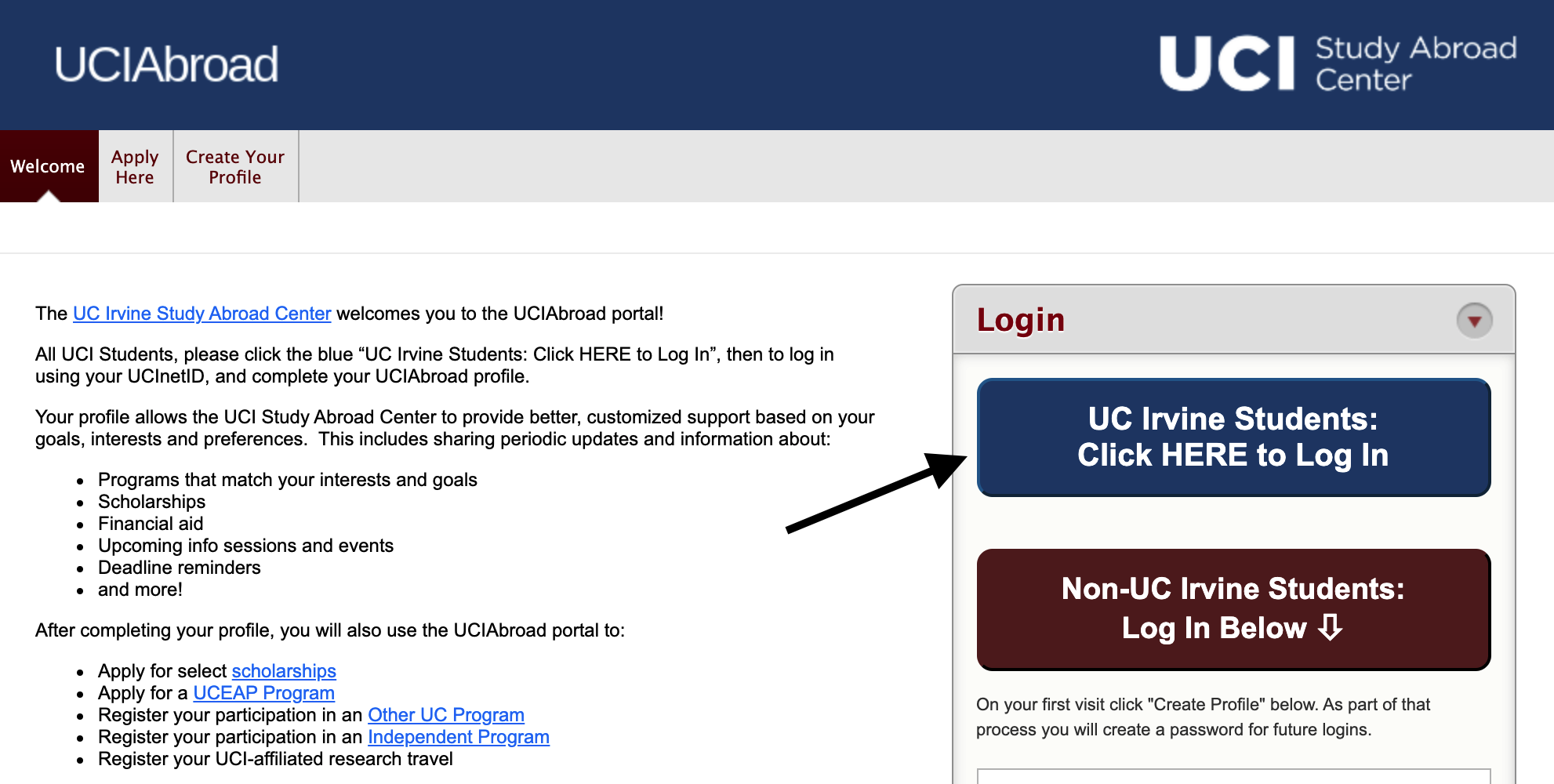Step 1: Complete Your UCIAbroad Profile
The first step for all UCI students interested in education abroad and virtual global programs is to complete their UCIAbroad Profile. It only takes a few minutes and allows the UCI Study Abroad Center to provide better, customized support based on your goals, interests and preferences. This includes sharing periodic updates and information about:
- program types and options
- financial aid
- scholarships
- information sessions
- upcoming events
- deadline reminders and more!
How to Complete Your Profile
1. Go to the UCIAbroad portal.
2. Click “UC Irvine Students: Click HERE to Log In” on the right side of the page.
3. Log in using your UCInetID and password.
4. Complete the Student Information and Interest Profile sections and submit.
5. Start receiving customized updates and messages from the Study Abroad Center about education abroad opportunities.
How to Change Your Preferences or Unsubscribe
At any time you can log back into UCIAbroad, select “My Profile”, and update your preferences. If you want to unsubscribe and not receive updates related to a specific question, please select “Prefer not to answer”.
If you have any questions or concerns about your profile, you can email studyabroad@uci.edu.